Heads up! This feature is available when activating Extended Profiles in BuddyPress settings.
To add customizabled profile fields to your community to allow your users to describe themselves, you need to activate the Extended Profiles feature in Dashboard > Settings > BuddyPress.
The Profile fields are organized in group. By default, only the first Base (Primary) group is created. In this group, you’ll be able to add all fields you want. However, we suggest you to create more groups in case you want to add a lot of fields. You can create a new field group by clicking on Add New Field Group. This way, all the information will be better displayed in the user profile, ordered in tabs (ex: Profile info, Background, Details, Availability, etc).
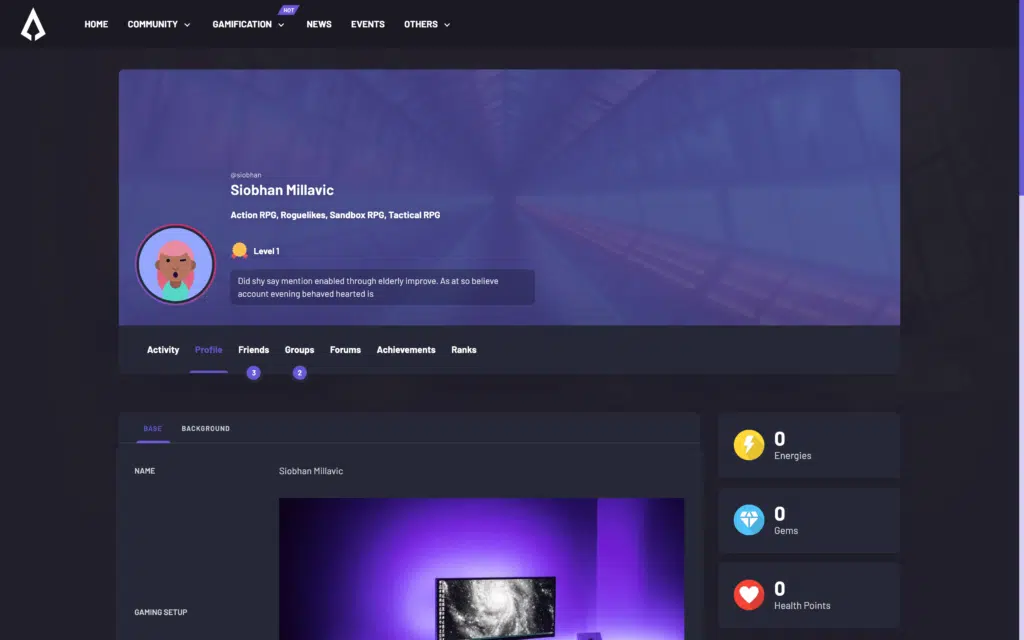
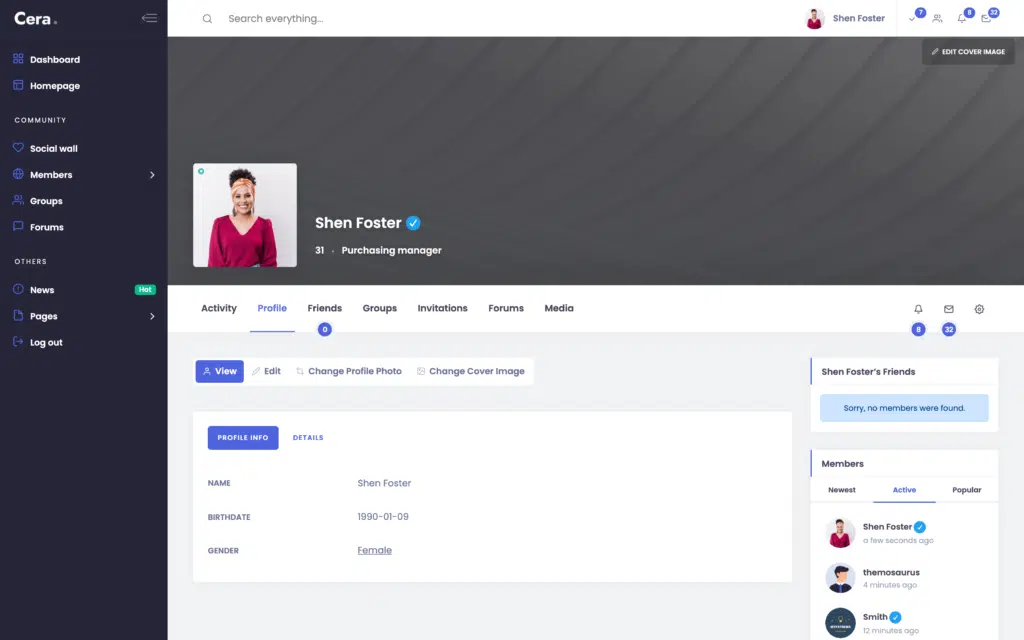
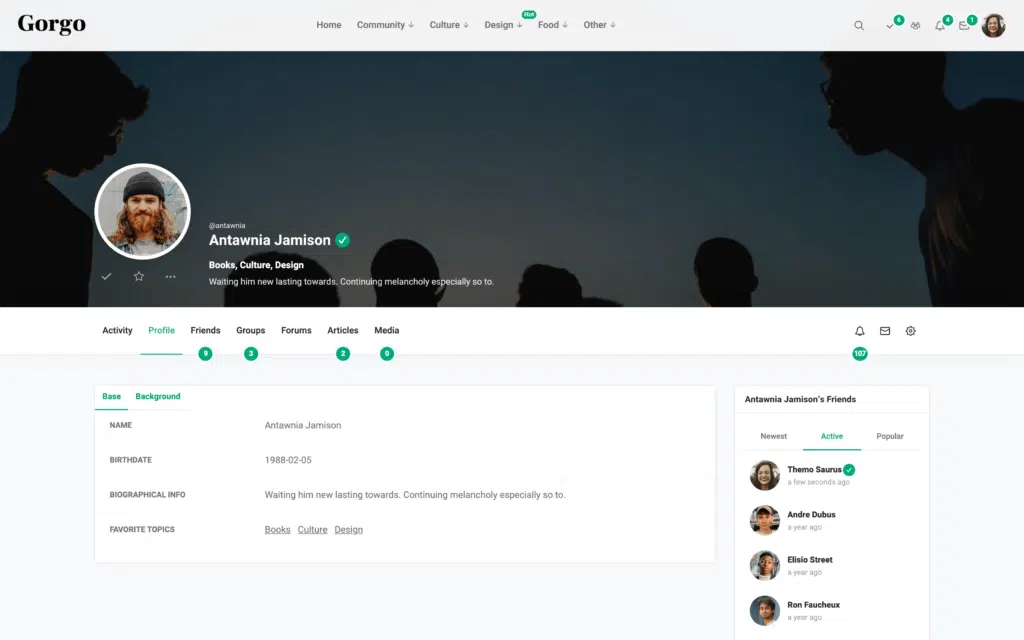
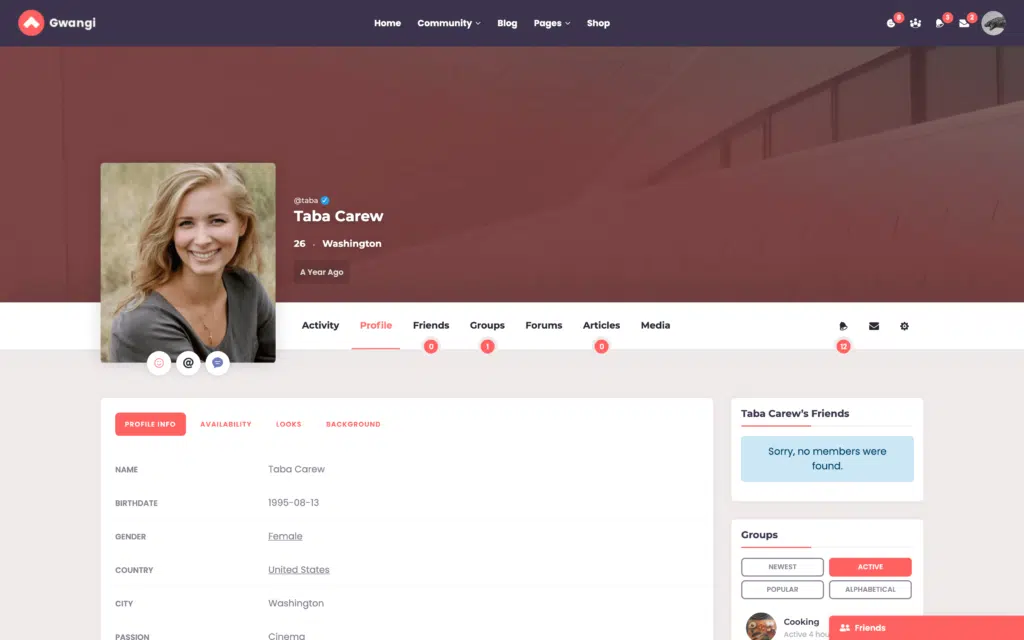
Then, select the Field Group of your choice on the top to add a new field by clicking on Add New Field.

The first thing to do is to add the name of the field.
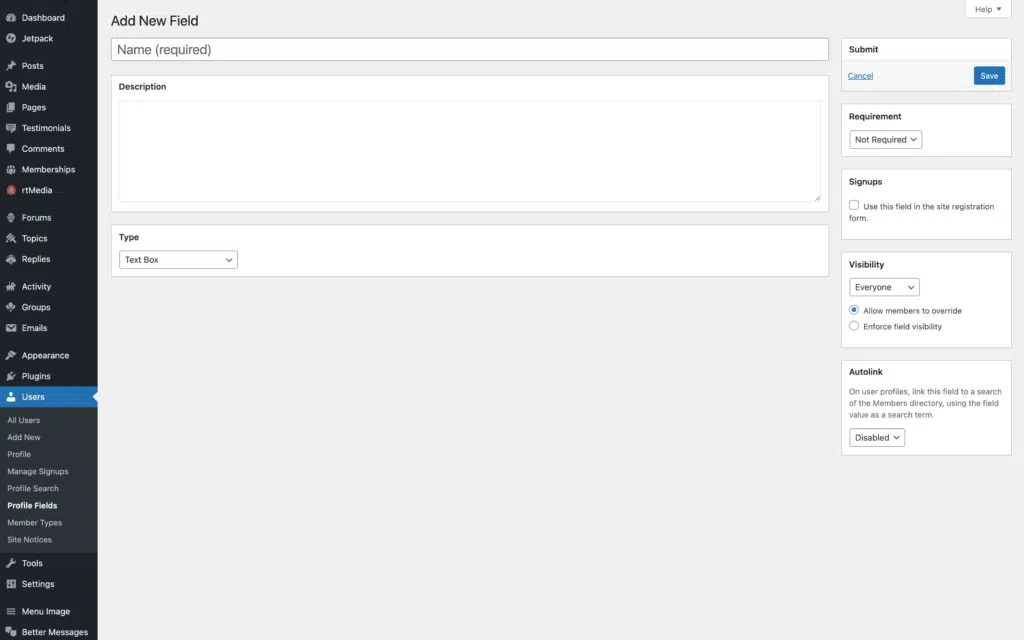
Here are the options related to the field:
- Description: Add a description to the field.
- Type: You can change the type of field. For example, allow user to write a text, select between multiple choices, write a phone number, etc.
- Requirement: Select if this field is required to allow the user to register or not.
- Signups: By checking this option, the field will be displayed on the registration form. If not, the user will be able to complete the field by editing his profile.
- Visibility: If this field is set to Everyone, the result will be visible by all visitors and users on the website. You can reduce the visibility to All members (Users logged in your website), Friends (Members added to your friends on this website) and Only Me (Admins and you only). Note that if the “Enforce field visibility” is not checked, the user will be able to choose himself to reduce the visibility of this field in his profile or not.
- Autolink: allow you to use the value in the Directory, when filtering the members.
Going Further
My members directory show no members or only one
By default, BuddyPress only shows members considered as “active members” on the site. Even if you manually activated the users, there is one more step to make them visible.
Installing MatchPress
MatchPress adds powerful matching features to BuddyPress. Member likes, skips, super likes, conditional private messaging and much more to come!
How do you Allow Only Registered Users to View User Profiles?
You may want your site’s users to register before they can see other people’s profiles. We recommend to use a specific plugin that will allow you to restrict access.

