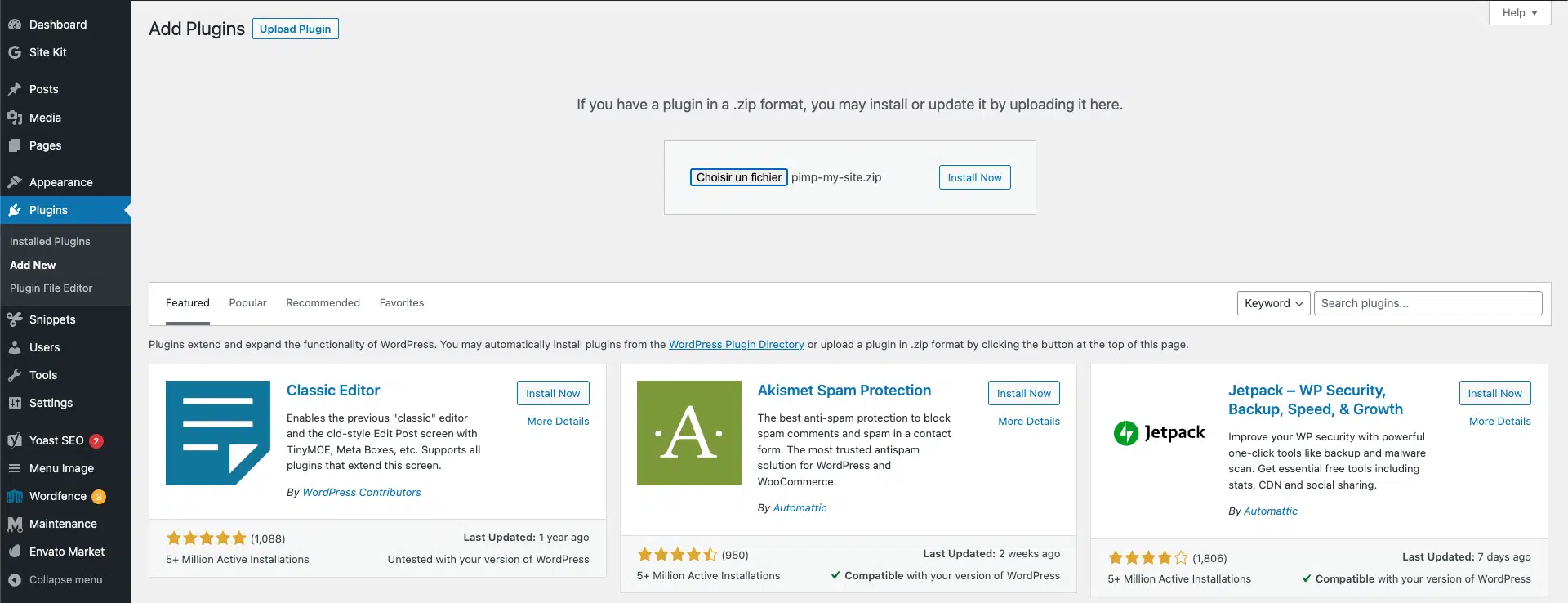Heads up! Looking to get Pimp my Site?
Get Pimp my Site from CodeCanyon to start Pimping your WordPress Site with Awesome Effects!
You can install Pimp my Site one of two ways : either by uploading the plugin through the WordPress admin, or via FTP.
Upload via WordPress Admin
The is the easiest and recommended option — WordPress will handle the file transfer, and you won’t need to leave your web browser.
- If you haven’t already, download Pimp my Site from your CodeCanyon account.
- Log in to your WordPress dashboard, then navigate to Plugins > Add New.
- Click the “Upload plugin” button on top, select the zip file containing the plugin (pimp-my-site.zip) then click “Install Now”.
- Once the plugin is installed, click the “Activate” button.
That’s it, Pimp my Site is installed and ready to make your site more awesome!
Manual Plugin Installation
In rare cases, you may need to install a plugin by manually transferring the files onto the server. This is recommended only when absolutely necessary, for example when your server is not configured to allow automatic installations.
This procedure requires you to be familiar with the process of transferring files using an SFTP client. It is recommended for advanced users and developers.
- Download the plugin file to your computer and unzip pimp-my-site.zip.
- Using an FTP program, or your hosting control panel, upload the unzipped plugin folder to your WordPress installation’s
wp-content/plugins/directory. - Log in to your WordPress dashboard, and navigate to Plugins > Installed Plugins
- Find Pimp my Site in the list, and click “Activate”.
Updating
We recommend the use of the Envato Market Plugin to update Pimp my Site when an update is available.
Alternatively, you can manually download the updated version and follow the installation instructions above to replace the old version with the new version.
Next Step
For the next step, you might wanna start by choosing a Pimp my Site preset.
Going Further
Choosing a Pimp my Site Preset
Heads up! Make sure you’ve installed Pimp my Site first!If you haven’t already, make sure […]
Customizing your Pimp my Site Preset
Heads up! You should choose a preset to start from.If you haven’t already, we recommend […]
Getting Support for Pimp my Site
Got a question about Pimp my Site? Want to report a bug? Or maybe suggest […]